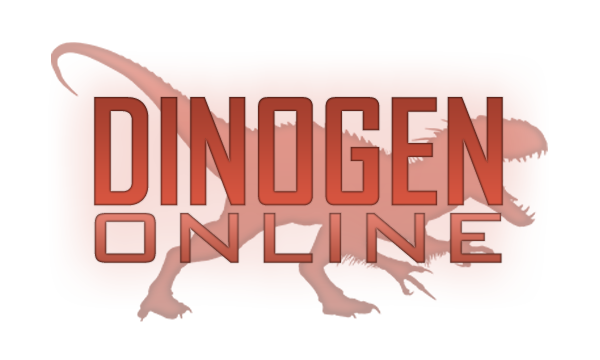The Dinogen Online API allows you to retrieve data from the game server.
You can use this data to create stat trackers, Discord bots, and more.
Usage
Retrieve the active API URL:
https://xwilkinx.com/data/dinogen/account.txt
Make a GET request to retrieve data from the API:
<API URL>/api/<Query>
Parameters are passed as URL query strings.
Data is returned in JSON format.
Examples
Use /getPlayer to retrieve the player data for xwilkinx:
https://dinogen-account-us.wilkingames.net/api/getPlayer?username=xwilkinx
Use /getLeaderboard to retrieve the top 10 Chaos Survival scores:
https://dinogen-account-us.wilkingames.net/api/getLeaderboard?id=survival_chaos
/getPlayer
Retrieves player data based on username.
username (string)
events (boolean)
Player username.
Include tracking events.
/getLeaderboard
Retrieves the top 10 players for a leaderboard.
id (string)
Leaderboard ID.
/getFeaturedScenarios
Retrieves the featured scenarios.
data (boolean)
Include scenario data.
/getCommunityScenarios
Retrieves scenarios from the community list.
page (int)
data (boolean)
Current page.
Include scenario data.
/getChallenges
Retrieves the current active challenges.
type (string)
Challenge type.
/isBanned
Checks if a player is banned.
username (string)
Player username.
/getEvents
Retrieves all active and future events.
/getConnectedPlayers
Retrieves all connected players.
Official Uses
Discord Bot
Wilkin Games
The official Dinogen Online Discord Bot. View player data, leaderboards, and challenges right from your Discord server.
3rd Party Uses
Stat Viewer
BT Studios
Player stat viewer and tracker.
API Wrapper
UPBoss111
API wrapper for easy integration.