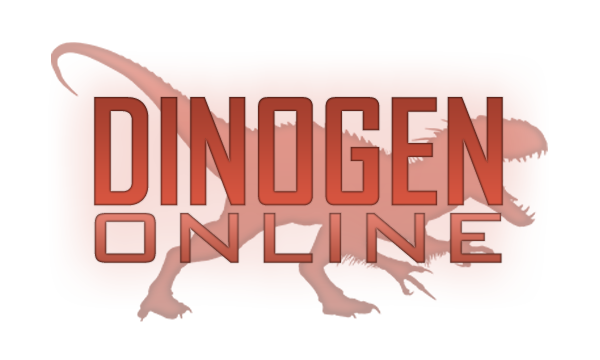You can share your creations to the Steam Workshop and view other people’s submissions.
You must be playing Dinogen Online on Steam to access the Workshop.
Accessing Workshop Scenarios
In order to access Workshop scenarios in game, you must subscribe to the item.
View all items: Dinogen Online Workshop
Simply click the Subscribe button for the Workshop item:
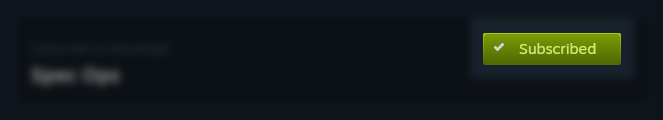
The scenario will now be accessible in game.
You can view all subscribed items in the Workshop tab:

If you choose to unsubscribe from the item, it will no longer be loaded in game.
Publishing Workshop Items
Steam Workshop Agreement
Important! You must agree to the Steam Workshop agreement in order to fully publish items.
Do that here: https://steamcommunity.com/workshop/workshoplegalagreement/
New Workshop Items
First, open the Scenario Editor:
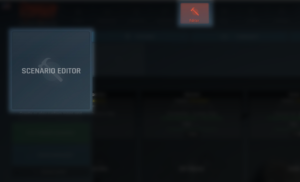
If you are new the editor, check out these useful links:
Once your scenario is in a playable state, click the Share Scenario button:

Make sure Share to Steam Workshop is enabled:

The Workshop Item Path will set the item thumbnail. It is recommended to set an image here, otherwise your Workshop item will not have a thumbnail image.
Congratulations! Your scenario has now been published on the Workshop.
The Workshop Item ID is unique to this item. Clicking the Steam button will open the Workshop item page where you can add more details, pictures, tags, and more.

Updating Existing Workshop Items
To update an existing Workshop item, make sure to open the scenario from the Workshop tab. The Workshop Item ID should be visible in the editor settings. Follow the same steps as above to update the item.